You are here:
Answer:
If you use symbolic notation in slope ratio assays, you have to specify the number of non-zero doses in the Options Wizard. You also have to specify whether the doses are arranged in increasing or decreasing order. If you select ‘Symbolic notation (Decreasing)’, the first row will be interpreted as if you had used a dilution ratio of 1/1 with respect to the basic dose (i.e. taking into account all pre-dilution steps). All subsequent rows will be arithmetically descending. If you select ‘Symbolic notation (Increasing)’, the first row will be interpreted as if you had used a dilution ratio of 1/n, with n being the number of doses specified. All subsequent rows will be arithmetically increasing. Note that any explicit notation will overrule this, even if you specify symbolic notation in the options wizard (symbolic notation always starts with a letter from the standard alphabet in upper case or lower case).
For example, if you have specified 5 decreasing doses in the Options Wizard, the first row is interpreted as 1/1 of the basic dose, the second row is interpreted as 4/5 of the basic dose, the third row as 3/5 of the basic dose, etc. The sixth row, if it exists, will be interpreted as a blank. Any additional rows create an impossible situation because they are interpreted as negative doses (-1/5, -2/5, etc.). CombiStats does not check for this.
If you have specified 5 increasing doses in the Options Wizard, the first row is interpreted as 1/5 of the basic dose, the second row as 2/5 of the basic dose, etc. The sixth row, if it exists, will be interpreted as 6/5. Note that, with increasing doses, you can only use blanks by typing an explicit zero-dose (e.g. 0 IU, 0/5, etc.). It is of course also possible to use a separate table for the zero-doses because zero-doses are never interpreted as being linked with any of the preparations, even if they appear in the table for a specific preparation.
In all of the above examples, it is assumed that the doses are oriented vertically so that the row number determines the dose. Evidently, if the doses are oriented horizontally, the column number is used to determine the dose. For more information, see section 2.6 of the CombiStats User Manual.