You are here:
Answer:
Yes. To transfer the templates library to a central server:
- Make sure that all templates (*.EPM extension) are located in a folder where all users have read access.
- Search in the CombiStats installation directory for the file called ‘Templates’ (the default location is C:\Program Files\CombiStats70\).
- Copy it to a location on the server where all users have read access. In the menu bar of CombiStats select ‘Options>Advanced>Preferences’.
- Browse to the new location of the “Templates” file and click OK.
This last step has to be done once on all workstations. Once you have finished, you only need to update the library on one workstation (you must have write access to that location) for the update to be effective for all users. See also Section 9.3 of the User Manual.