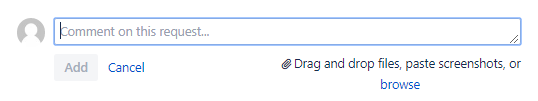...
- type in a comment in the Comment on this request... field underneath the subject line
- if needed, attach file(s) to your comment by dragging and dropping it/them, pasting screenshot(s) or browsing for files on your computer
- Click on Add
| Info | ||
|---|---|---|
| ||
You can add a comment to your request at any time, regardless of its status (see chapter Request status and notifications). |
How to reply to the question made by the EDQM HelpDesk team member?
...