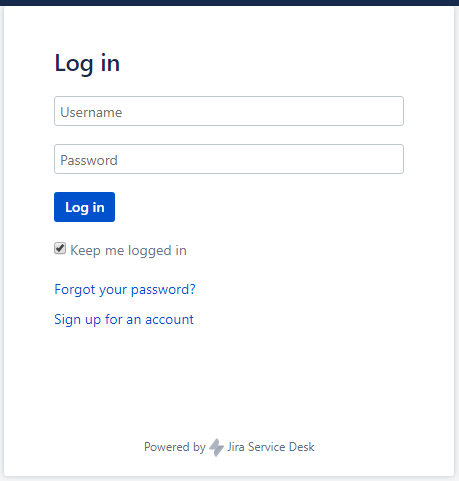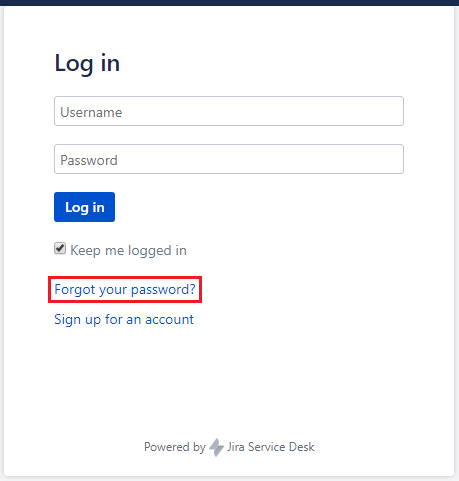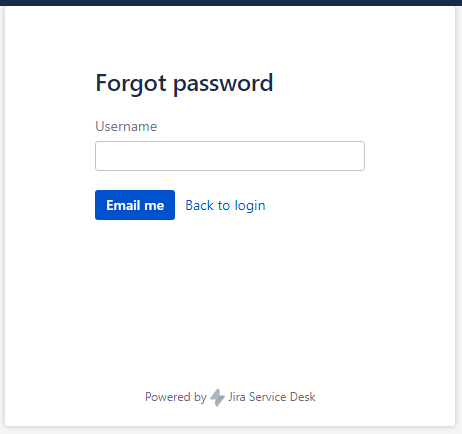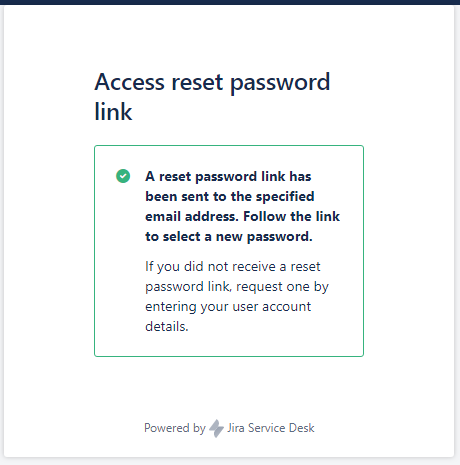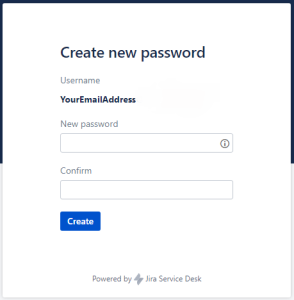...
- enter your credentials - your e-mail address that serves as your Username and your Password
- click on Log in
Forgotten password
If you have forgotten your password or you are not sure whether you have created an account in the past:
- click on Forgot your password?
- enter your e-mail address in the Username field
- click on Email me
- the following message is displayed:
- follow the Reset my password link provided in the e-mail you have received
- in the Create new password window, enter and then confirm your New password
- click on Create
How to create a request?
Upon logging in to the EDQM HelpDesk for the first time (see chapter Login to the HelpDesk portal), the EDQM HelpDesk welcome page will appear.
Click on the HelpDesk link on the welcome page to open it.