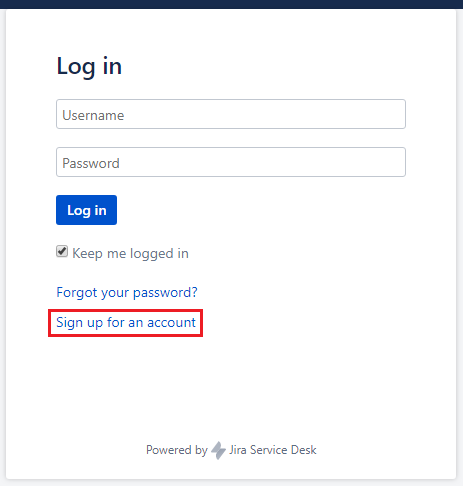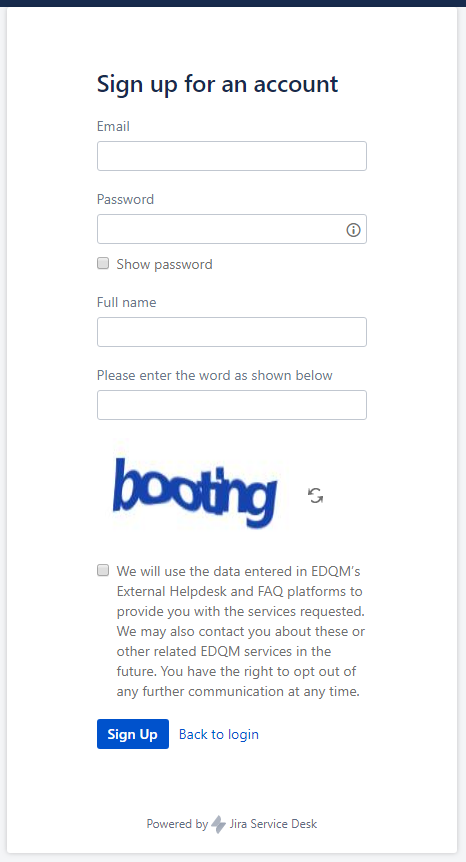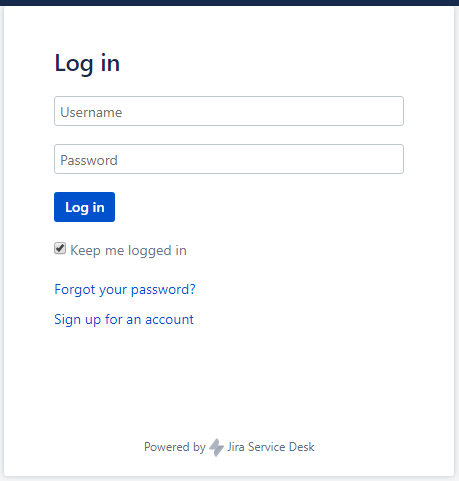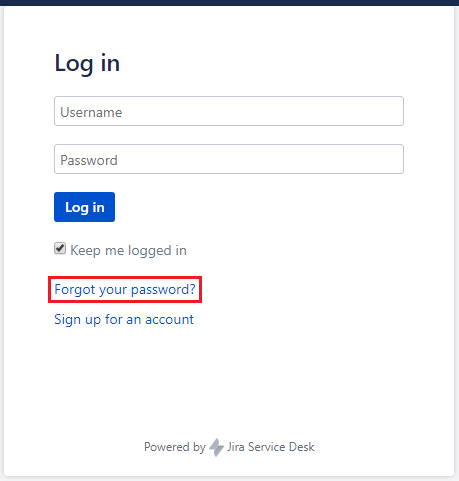...
- by clicking on the Contact the EDQM link, available in the Space shortcuts section at the top of the left pane on every FAQs page
- by following the EDQM HelpDesk link in the How to contact the EDQM via the HelpDesk instruction
- by using the link to the HelpDesk provided in the answer to the last question listed under each topic (or subtopic, if it occurs) in the FAQs
Login to the HelpDesk portal
Upon following the HelpDesk link, you will be asked to identify yourself.
Create your HelpDesk account
If this is the first time you use this service, you must create a HelpDesk account.
- click on Sign up for an account
- enter your E-mail address
- enter your Password
- enter your Full name
- enter the captcha (distorted word) in the field Please enter the word as shown below
- accept the terms of use by ticking the box next to the text of the privacy policy
- click on Sign Up
Once you have created your account, you will receive a confirmation e-mail.
| Info | ||
|---|---|---|
| ||
|
If you have already signed up for an account:
- enter your credentials - your e-mail address that serves as your Username and your Password
- click on Log in
Forgotten password
If you have forgotten your password or you are not sure whether you have created an account in the past:
- click on Forgot your password?