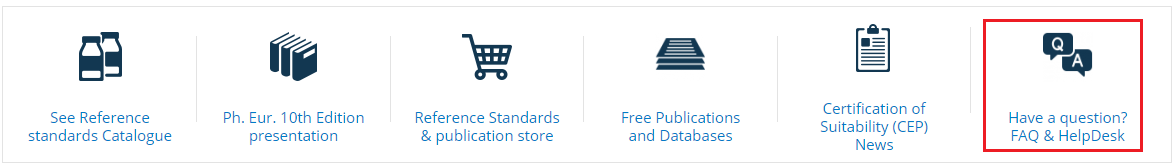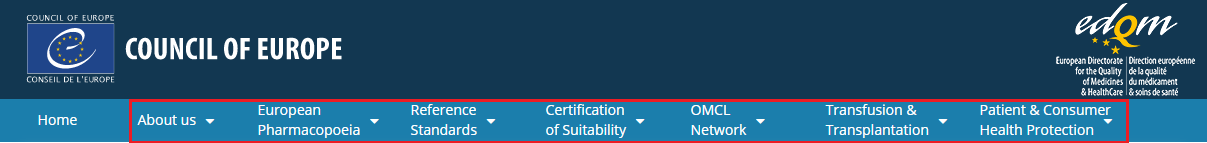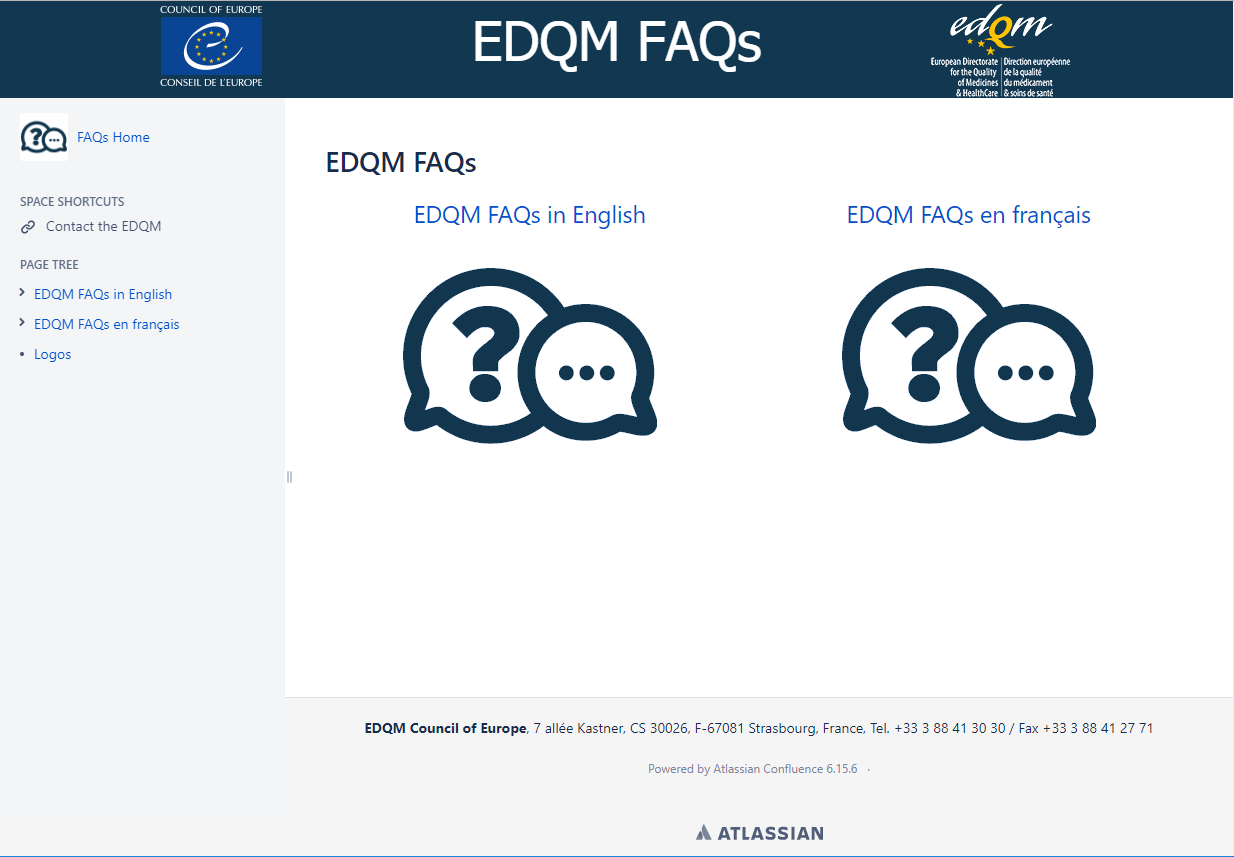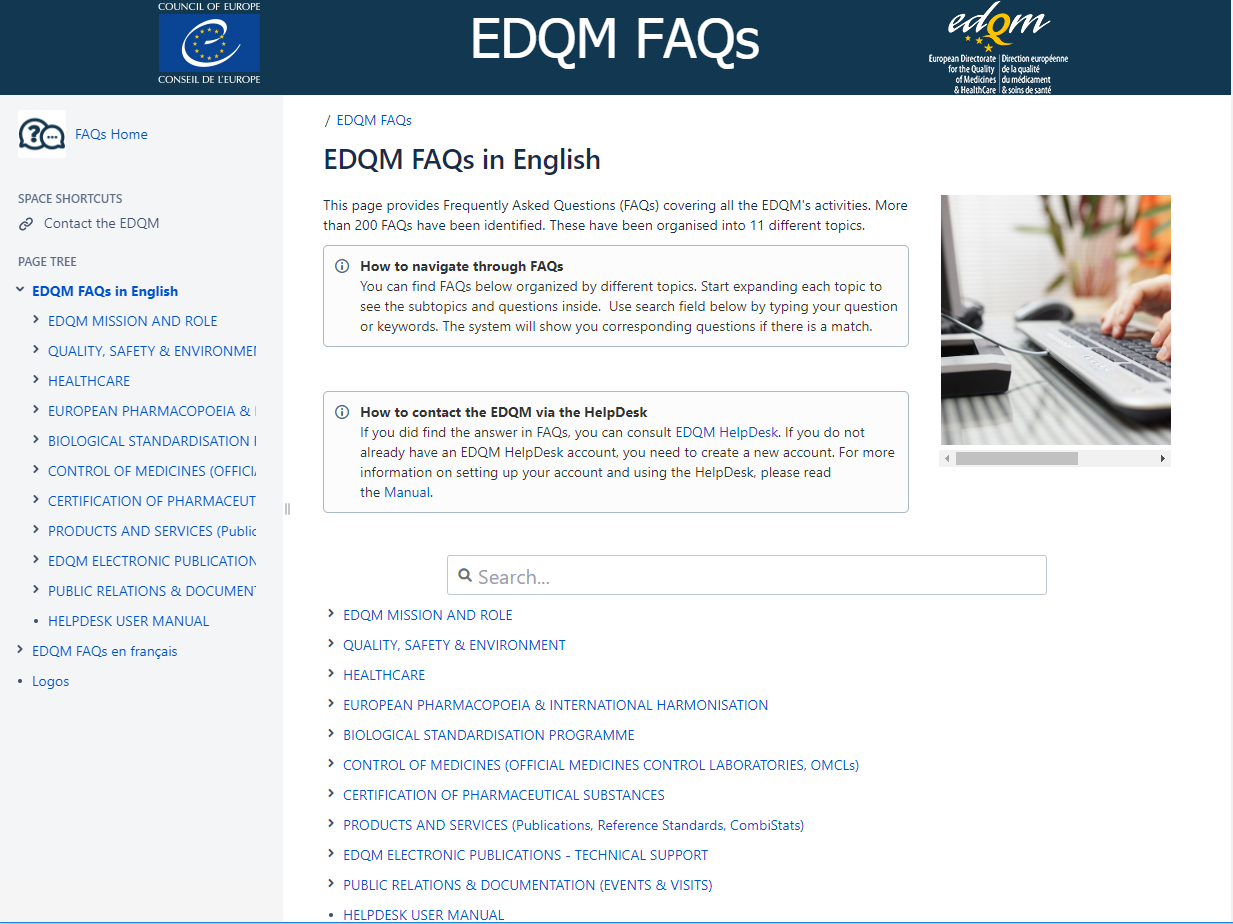...
- click on the Have a question? FAQ & HelpDesk link on the EDQM home page:
- use the link to the specific FAQs and the HelpDesk available via each menu item in the main menu (About us, European Pharmacopoeia, Reference Standards, Certification of Suitability, OMCL Network, Transfusion & Transplantation and Patient & Consumer Health Protection):
- go to the link FAQ & HelpDesk in the Contact Us section of the footer navigation menu on the home page:
- or access them directly here:
- FAQs: faq.edqm.eu
- HelpDesk: helpdesk.edqm.eu/servicedesk
Search the FAQs
On the EDQM FAQs home page you will find the links to the EDQM FAQs in English and French, easily perceivable in the right pane and also available in the left one:
After choosing your language of preference, the FAQs page appears, providing the How to navigate through FAQs instruction at the top and offering two ways to access the list of topics: from the lower part of the right pane and from the left pane.
In order to find the answer to your question, you can:
- click on the title of one of the listed topics to expand it and see the enclosed questions and subtopics
- select a question and read the answer to it
or:
- use the Search... field by typing in your question or the keyword(s)
- the system will show you the corresponding question(s) if there is a match
If the list of questions and answers on the EDQM FAQs page does not provide you with the reply to your specific query, you have the option to contact the EDQM via the HelpDesk directly from here:
- by clicking on the Contact the EDQM link, available in the Space shortcuts section at the top of the left pane on every FAQs page
- by following the EDQM HelpDesk link in the How to contact the EDQM via the HelpDesk instruction
- by using the link to the HelpDesk provided in the answer to the last question listed under each topic (or subtopic, if it occurs) in the FAQs