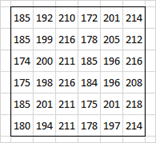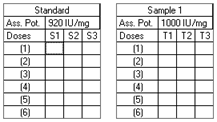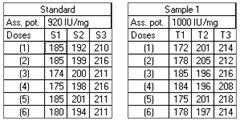| Info | ||
|---|---|---|
| ||
|
Answer:
Yes. If the clipboard contains more columns or rows than can fit in into a table, the remaining information is pasted in subsequent tables. This can be useful if information is already arranged in a suitable format in a spreadsheet, because you can avoid repeated copy and paste actions for each individual table. CombiStats does this as follows: The information in the clipboard is first subdivided in rectangular sections, each section containing an equal number of rows and columns as would fit in a table. The rightmost sections may contain fewer columns and the bottom sections may contain fewer rows. Note that the top-left cell of each section will be pasted in the selected cell of that table and the corresponding cell of each of the subsequent tables. The sections are now pasted into the tables from left to right and from top to bottomis pasted into the tables from left to right and from top to bottom (see illustration).
Step 1. Information formatted in a spreadsheet | Step 2. CombiStats tables (first cell of first table should be selected)* | Step 3. Copy/paste from spreadsheet to CombiStats tables |
* Doses can also be copied, in which case the cell corresponding to the first dose of the first table should be selected.