Après inscription, vous recevrez un e-mail dans lequel figureront des instructions sur les modalités de participation au webinaire. Le jour du webinaire, environ 10 à 15 minutes avant l’heure prévue, vous serez en mesure de vous connecter. Cliquez sur le lien figurant dans l’e-mail de confirmation d’inscription pour lancer le logiciel. Une « salle d’attente » s’affichera alors. Le son sera diffusé par les haut-parleurs de votre ordinateur. Assurez-vous qu’ils sont allumés et testez votre système pour vérifier la bonne réception du son. Consultez la « Checklist audio » figurant dans l’e-mail de confirmation.
Si vous avez choisi de rejoindre le webinaire par téléphone, composez le numéro indiqué dans l’e-mail de confirmation d’inscription. Saisissez le code d’accès, suivi du code PIN audio.
Vous pouvez également consulter le document suivant : Rejoindre un webinaire (participants) (en anglais uniquement)
After registration, you will receive an email with instructions on how to participate in the webinar. On the day of the webinar, about 10-15 minutes before the webinar, you will be able to connect. Click on the link provided in your registration confirmation email. The software will launch, and you will see a ‘Waiting Room’. The audio will be streamed via your computer speakers. Make sure that your computer speakers are on and test your system to see if you can receive audio. Read the ‘Audio Checklist’ sent to you in the confirmation email.
If you have chosen to join the webinar via telephone, dial the phone number provided in the registration confirmation email. Enter the Access Code followed by an Audio PIN.
...